Build Your Online Store with Ease and Launch Your Digital World with Our All-in-One Platform!
From Dream to Online Store, We Provide the Tools to Start Your Journey with Confidence!



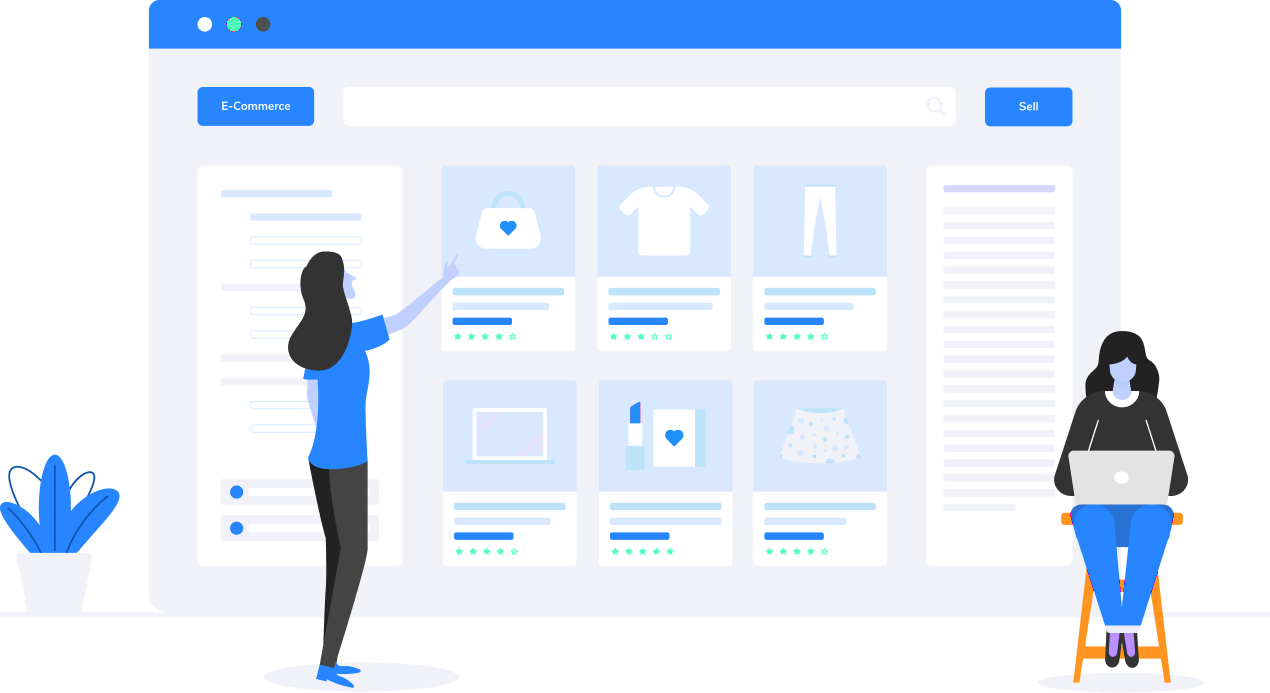
Whatever your business area you can rely on a basket and support it for different sectors
Make your brand stand out and look professional with our Custom Domain service, offering you a unique identity, easy access, and increased customer trust in your website!
ExploreAmazing themes that bring your website to life with modern designs and professional performance that reflect your brand identity!
ExploreUnlimited freedom to connect with the world, with support for multiple languages to make your website truly global!
ExploreSimplify and enhance your customers' shopping experience with support for 4 reliable and integrated payment gateways!
ExploreManage your products effortlessly and efficiently with a smart inventory system that keeps you always in control!
ExploreDeliver a seamless browsing experience on all devices with a mobile-friendly version designed for convenience and ease!
ExploreAmazing themes that bring your website to life with modern designs and professional performance that reflect your brand identity!
Your Ecommerce in 3 simple steps and start selling with ease.
Register and set up your store effortlessly to kickstart your eCommerce journey
Upload your products effortlessly and have them ready for display and sale in minutes
Start generating sales and boosting your profits quickly and efficiently

Total Domains

Total Subdomain

Total Tenent

Total Product
Customer Feedback is the Cornerstone of a Successful Invention
Stay Informed with the Latest Insights
qorive.com is an all-in-one platform to build your online store effortlessly, with no technical skills required. We provide advanced design tools, secure payment solutions, and smart inventory management.
You can launch your store in no time! Choose a ready-made template, add your products, set suitalble payment gatewayes and start selling.
No coding skills needed. All tools are designed to be user-friendly with a "drag-and-drop" system.
Yes! You can adjust colors, fonts, layouts, and upload your logo in just a few clicks.
We offer flexible motholy , yearly and life time plans to suit all budgets.